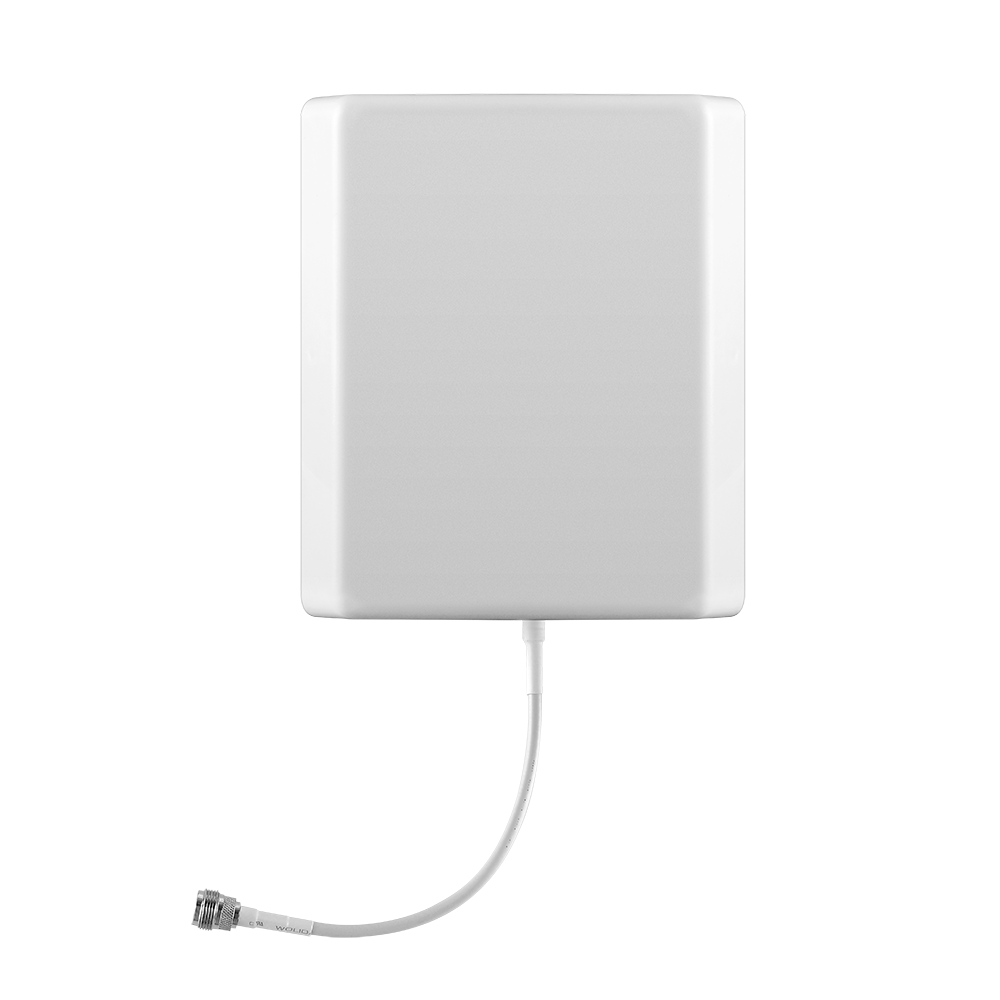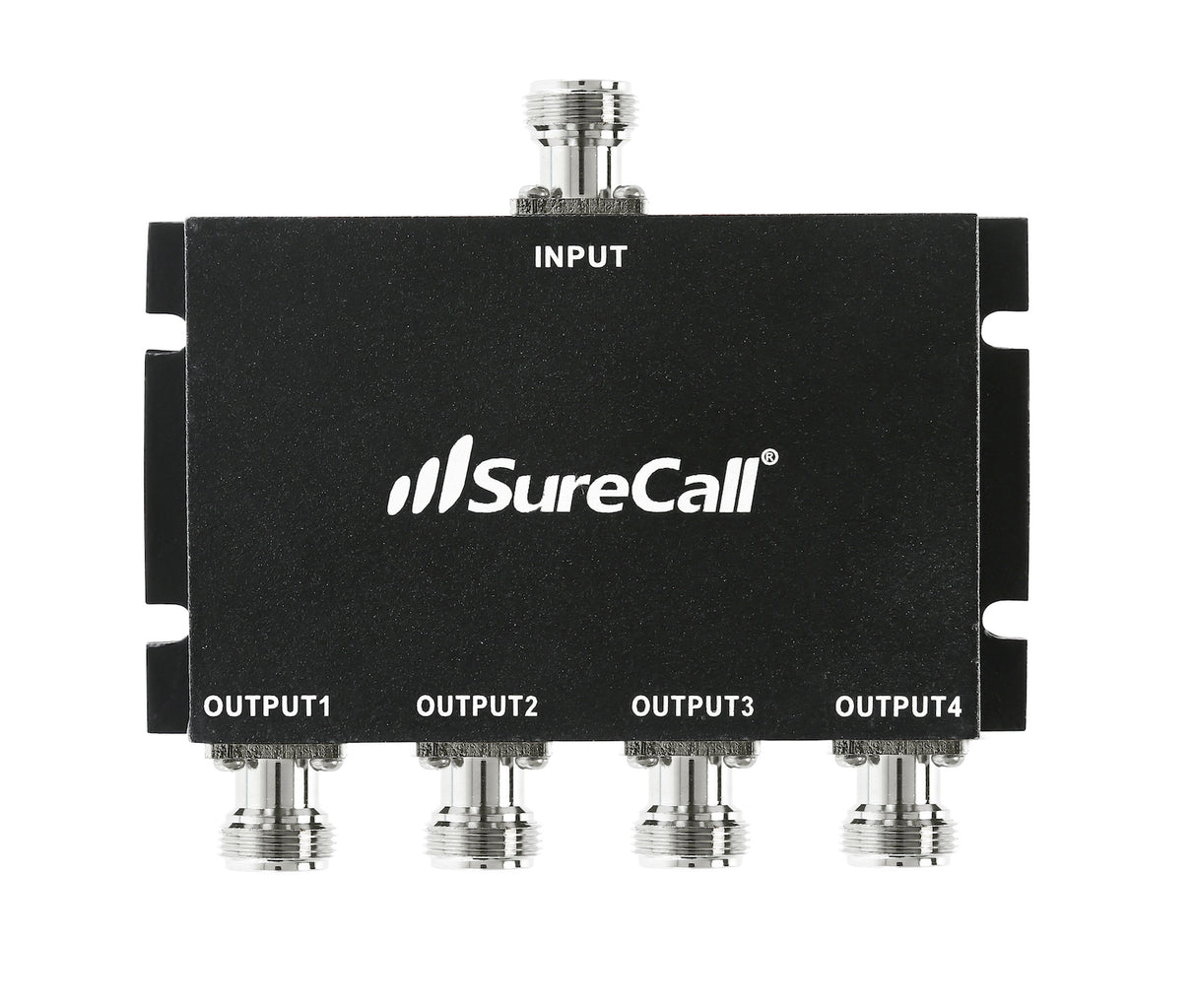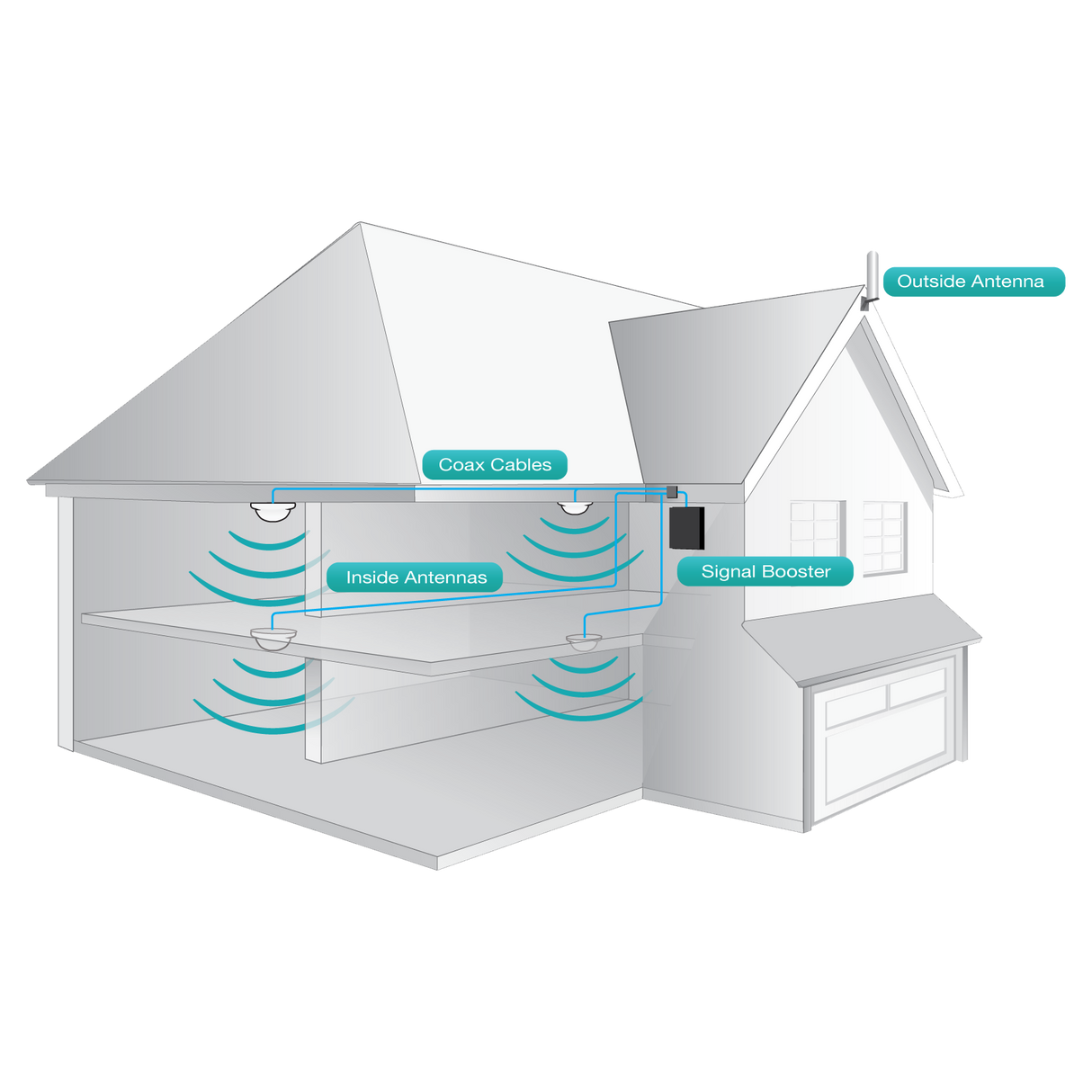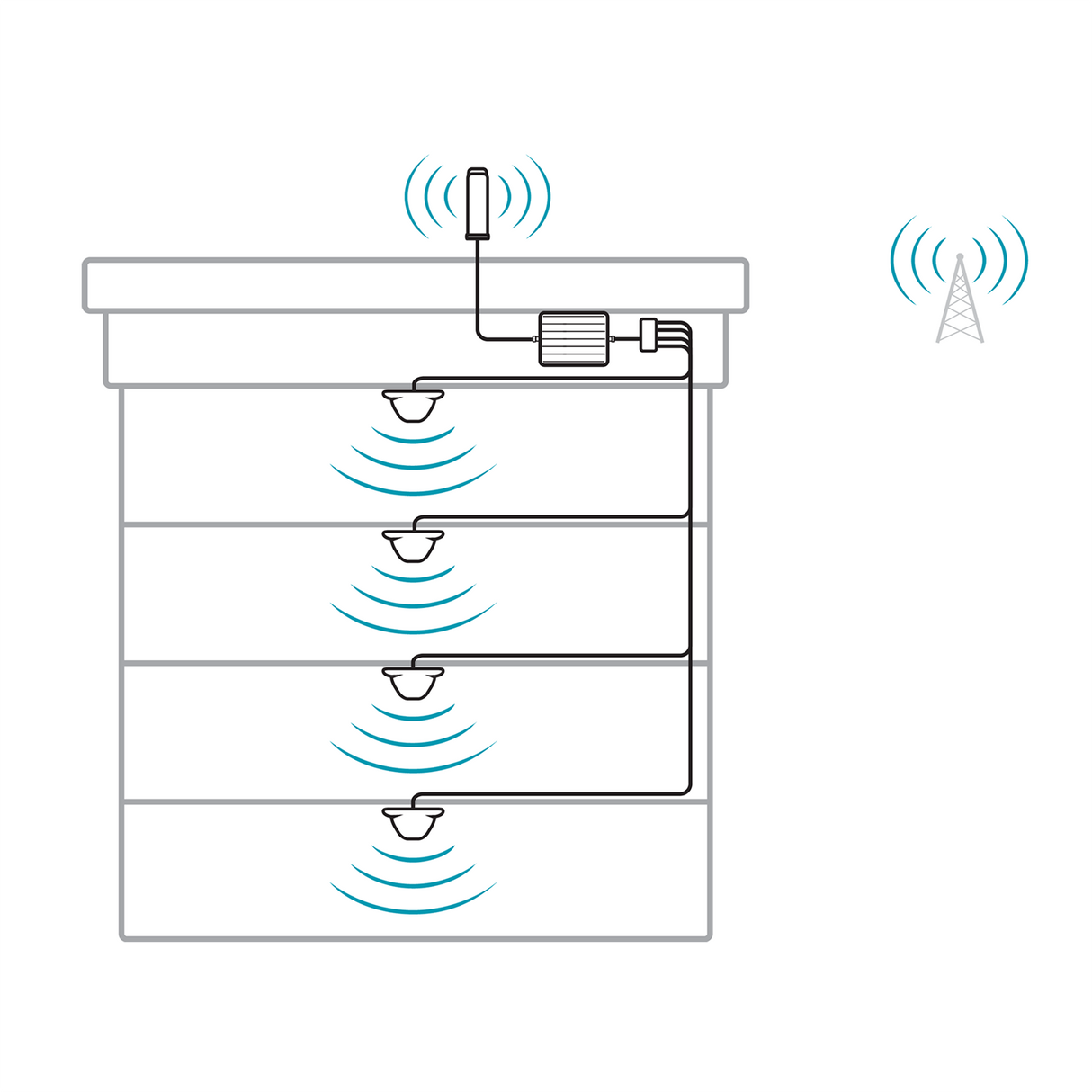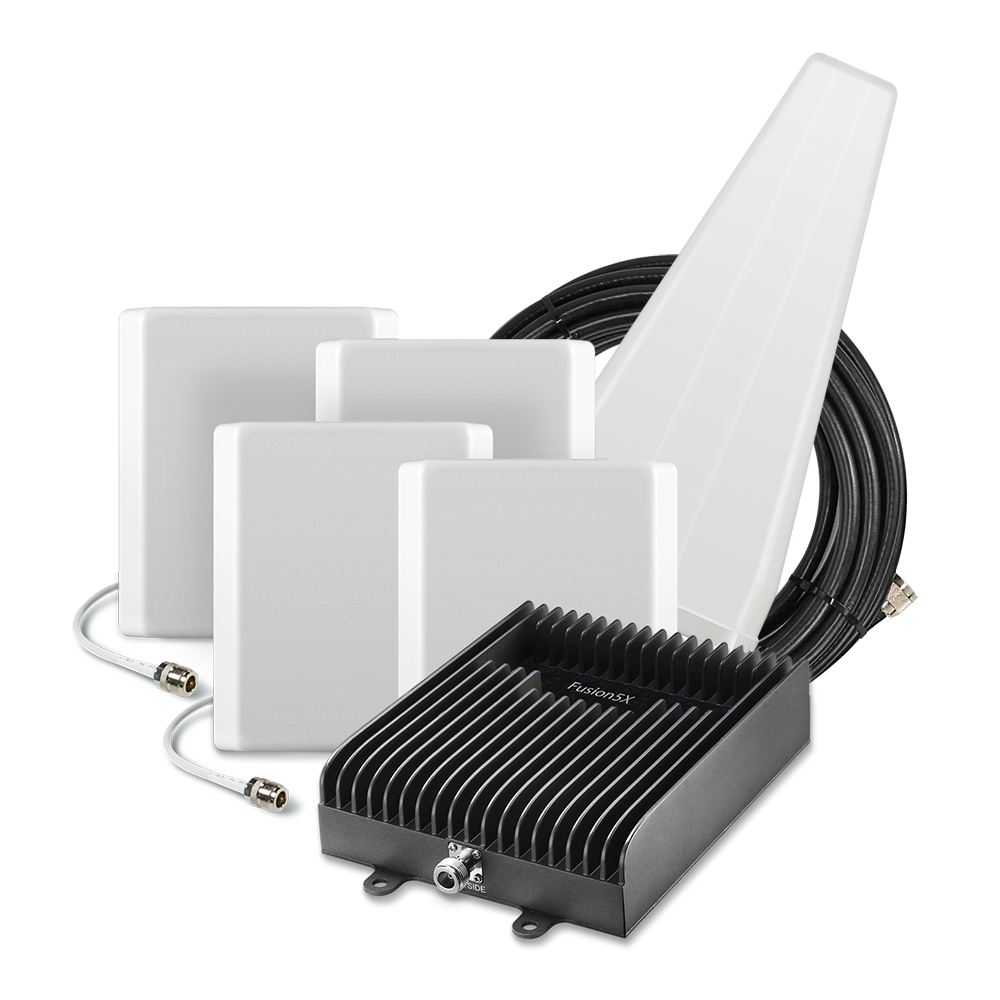SureCall Fusion5X 2.0 Signal Booster
Recommended Add-Ons
90-Day Returns • Free Shipping $100+ • 3-Year Warranty
Overview
Overview
The SureCall Fusion5X 2.0 signal booster kit is designed to handle any type of signal environment and provide the most possible coverage inside with an FCC maximum of +16 dBm of downlink power. It features the new SureIQ technology, which allows the amplifier to adjust its boosting power all of the way down to 0, so it can handle any strength of outside signal without overloading. It will boost all of the networks from the major carriers in North America, so it's the perfect solution for any large home or business.
Why the SureCall Fusion5X 2.0?
- The strongest downlink power (+16dBm) gives you the largest coverage area when you have a strong outside signal.
- Strongest gain (boosting power) allowed by the FCC, for the most coverage inside with a weak to moderate outside signal.
- SureIQ technology can handle any strength of outside signal, so the amplifier will never be overloaded.
- Works wirelessly. No physical connection to your phone required.
- Supports multiple phones and all carriers at the same time.
- Everything you need is included in the kit.
- Fewer dropped calls
- Faster Internet data speeds
- Better voice quality
- Texts that send quickly
- Longer battery life
Your purchase is covered by our 90-day money-back guarantee, so you can try it risk-free, and our friendly, US-based technical support team is standing by to assist with anything you need. Your equipment is also covered by a 3-year manufacturer warranty, for extra peace of mind.
Recommended For
The SureCall Fusion5X 2.0 is an ideal solution for anyone who wants a solution that will work no matter what the outside signal and will provide the largest possible coverage area inside. The Fusion5X 2.0 is recommended for both homeowners and professional installers in large buildings, who need the most boosting power possible or have a complex signal environment that they need the amplifier to handle.
How it Works
The SureCall Fusion5X 2.0 signal booster offers the options of either an omnidirectional or a yagi directional outside antenna, either a panel or dome inside antenna, and either one or four inside antennas. So while the operation of the booster system is the same, there will be slight differences in the installation based on the type and number of antennas that you choose.
A signal booster system works by mounting the outside antenna at or above the roofline of the building that requires better signal, in a location where the antenna can pick up the strongest existing outside cell signal. The signal is received by the antenna and is sent over a cable into the building, where it is received by the Fusion5X 2.0 amplifier. The amplifier boosts the cellular signal, and then sends it over another cable to the inside antenna, which broadcasts the improved signal to the area where it's located.
The entire process also works in reverse, so you get a strong and reliable connection back to your carrier.
Outside Antenna Options
- Omni Outside Antenna: This antenna has 4 dB of gain and will send and receive in all directions, so it should work for all carriers, irrespective of the tower location, but omni antennas are not as powerful as directional antennas, so you'll generally get less coverage inside with one. We only recommend omni antennas for situations where you have a moderate to strong (3-bars or more) existing outside signal.
- Yagi Outside Antenna: This antenna has 10 dB of gain and must be aimed and can cover about 75 degrees of the horizon in one direction. See our guide on how to aim the directional antenna. Since a directional antenna can only cover a portion of the horizon, you may only be able to cover the carrier(s) with towers in the direction that the yagi antenna is pointing. The advantage is that because they are aimed, they're much more powerful so you'll get more coverage area inside of the building with a directional antenna.
Inside Antenna Options
- Dome Inside Antenna: This antenna has 5 dB of gain and can only be mounted to a ceiling, so you must have access to the backside of the ceiling in order to run a cable to it. It's typically best for drop ceilings or locations where there is an attic above the ceiling. Dome antennas typically will only cover a single floor but can possibly cover multiple floors depending on the floor construction in between.
- Ultra Thin Dome Inside Antenna: This antenna has up to 7.5 dB of gain and a very low profile when mounted to a ceiling compared to the standard dome antenna. You must have access to the backside of the ceiling in order to run a cable to it, so it is an ideal antenna for a drop ceiling panel. Dome antennas typically will only cover a single floor but can possibly cover multiple floors depending on the floor construction in between.
- Panel Inside Antenna: This antenna has 10 dB of gain and is generally mounted on the ceiling aimed downwards in the center of the space that needs boosted signal, but can also be laid face down on the floor of an attic or space above the ceiling, again in the center of the space that needs boosted signal, and it will broadcast boosted signal through the floor to the space below. Finally, panel antennas can be mounted on a wall and broadcast boosted signal across a space.
Number of Inside Antennas
- One Antenna: You should choose one inside antenna if the space you're trying to cover is fairly small, such as a medium-size home, and you need the SureIQ technology to handle a challenging outside signal environment.
- Four Antennas: You should choose four inside antennas if you have a very large space to cover and a strong outside signal. Four inside antennas are not a good choice if you have a weak outside signal, as the signal loss from the additional cables and components will result in less coverage than a single inside antenna.
Estimated Inside Coverage
The strength of your existing outside signal, measured in the location where you plan to mount the outside antenna, has a direct impact on the amount of inside coverage you'll get from a signal booster. The tables below show how much coverage you may get depending on your outside signal strength and the antenna combinations that you choose:
Coverage with an Omni Outside Antenna
| Existing Outside Signal Strength | Estimated Inside Coverage | |
|---|---|---|
| 1 Antenna | 4 Antennas | |
| Strong (5 Bars) | Up to 12,000 sq ft | Up to 25,000+ sq ft |
| Medium (3-4 Bars) | Up to 4,000 sq ft | Up to 10,000 sq ft |
| Weak (1-2 Bars) | Up to 1,000 sq ft | Not Recommended |
| None (0 Bars) | No Coverage | |
Coverage with a Yagi Outside Antenna
| Existing Outside Signal Strength | Estimated Inside Coverage | |
|---|---|---|
| 1 Antenna | 4 Antennas | |
| Strong (5 Bars) | Up to 12,000 sq ft | Up to 25,000+ sq ft |
| Medium (3-4 Bars) | Up to 7,500 sq ft | Up to 15,000 sq ft |
| Weak (1-2 Bars) | Up to 2,000 sq ft | Not Recommended |
| None (0 Bars) | No Coverage | |
Please Note: It is important to remember that there are many factors that impact the size of the inside coverage area, so actual results may vary from these estimates.
Additional Coverage
If you need more coverage than the SureCall Fusion5X 2.0 Signal Booster will provide due to a weak outside signal, then you can install multiple systems in the same location. Please contact us for assistance with mapping out the ideal location for each system.
If you have a strong existing outside signal and a higher level of user capacity, then the SureCall Force5 2.0 Signal Booster is going to be a better option for you. The Force5 2.0 has higher grade filters for a cleaner resulting cell signal and higher user capacity than any amplifier on the market. Please contact us if you have any questions or would like more information about this system.
Will this Work for my Phone and Carrier?
The SureCall Fusion5X 2.0 has been designed to work with all cell phones and all carriers in the United States, Canada, and Mexico, as well as carriers from some other countries in Latin America, South America, and Australia.
| Supported Phones | All Cell Phones, Hotspots, and any Devices that use Cellular Data |
|---|---|
| Networks | 2G, 3G, 4G LTE & 5G |
| Frequencies | 700, 800, 1900, 1700/2100 MHz |
| Carriers | Works for all Carriers in North America, including: AT&T, Verizon, Sprint, T-Mobile, US Cellular, Bell, Telus, Rogers, Freedom Mobile |
Please Note: This signal booster will not work in most European, Asian, and African countries, as the frequencies used there are different than those boosted by this equipment.
Included Cable
You'll receive different lengths of cable based on the number of inside antennas that you choose. Here are the following lengths of cable per number of inside antennas:
1 Inside Antenna
| Qty | Length |
|---|---|
| 1 | 75 ft LMR400 |
| 1 | 100 ft LMR400 |
4 Inside Antennas
| Qty | Length |
|---|---|
| 5 | 75 ft LMR400 |
| 1 | 30 ft LMR400 |
In the Box
- SureCall Fusion5X 2.0 Amplifier
- SureCall Power Supply
- SureCall Yagi Outside Antenna Option
- SureCall Omni Outside Antenna Option
- SureCall Panel Inside Antenna Option
- SureCall Ultra Thin Dome Inside Antenna Option
- SureCall Dome Inside Antenna Option
- SureCall LMR400 Cable
- SureCall 4-Way Splitter (For 4 Inside Antennas)
Product Documents
Product Documents
Specifications
Specifications
-
SKUSC-Fusion5X2-YP
-
UPC854328008053
-
Installation TypeDIY Installation
Regulatory Advisories
Regulatory Advisories
This is a CONSUMER device.
BEFORE USE, you MUST REGISTER THIS DEVICE with your wireless provider and have your provider's consent. Most wireless providers consent to the use of signal boosters. Some providers may not consent to the use of this device on their network. If you are unsure, contact your provider. You MUST operate this device with approved antennas and cables as specified by the manufacturer. Antennas MUST be installed at least 20 cm (8 inches) from any person. You MUST cease operating this device immediately if requested by the FCC or a licensed wireless service provider. WARNING. E911 location information may not be provided or may be inaccurate for calls served by using this device.
Please note, the four largest carriers - AT&T, T-Mobile, Verizon and Sprint - and more than 90 regional carriers have given blanket consent for use of all boosters certified to the new FCC standards.