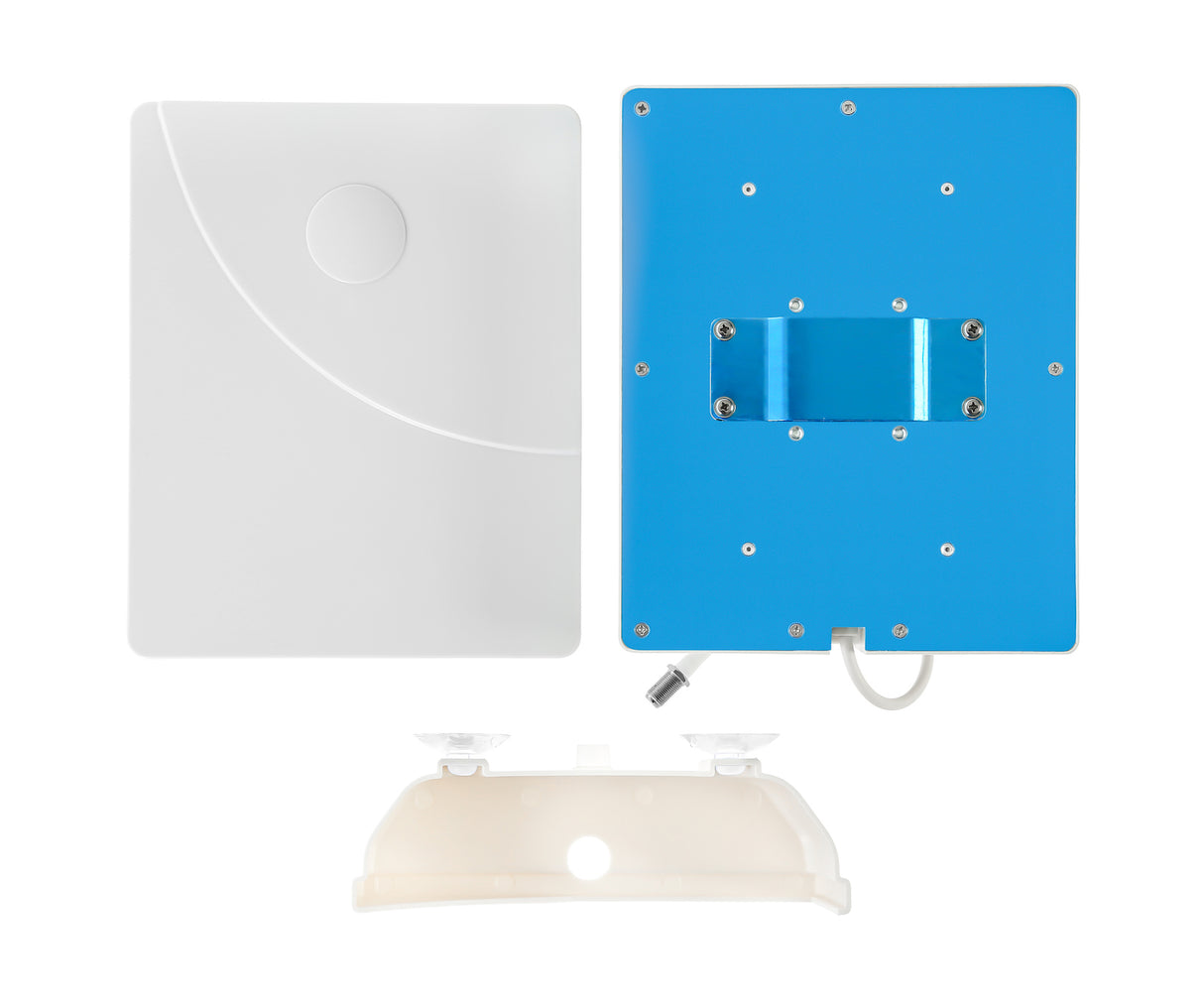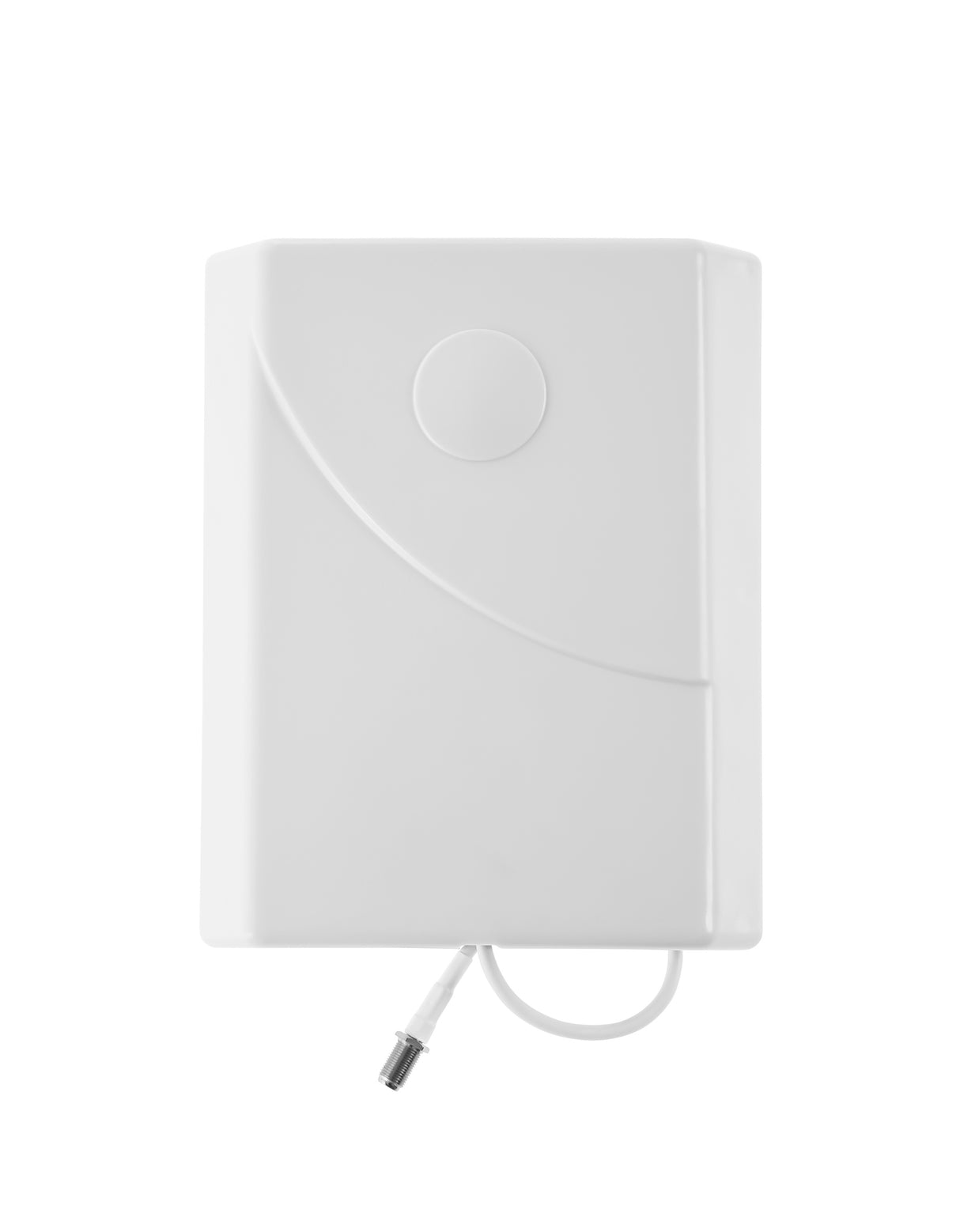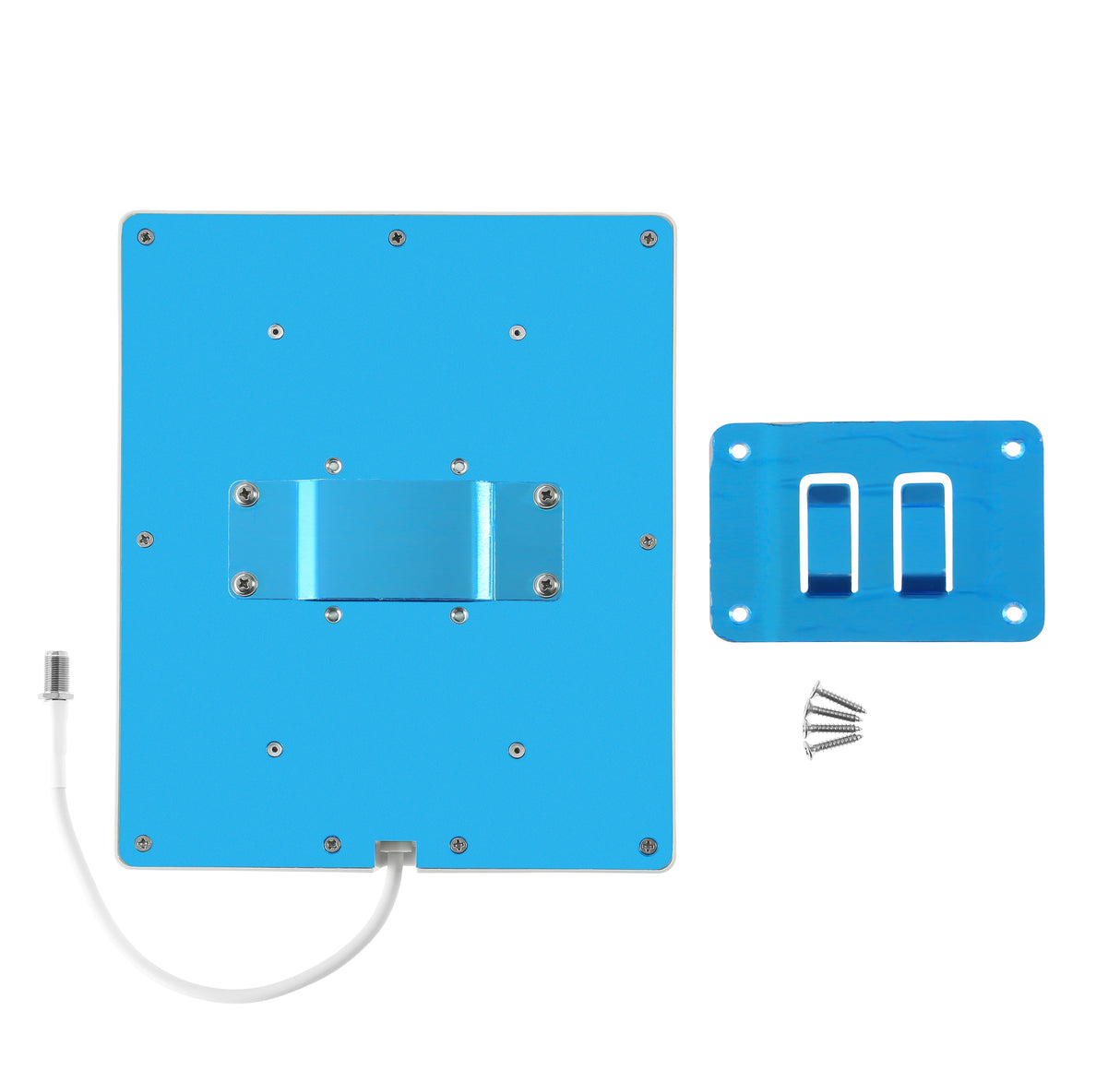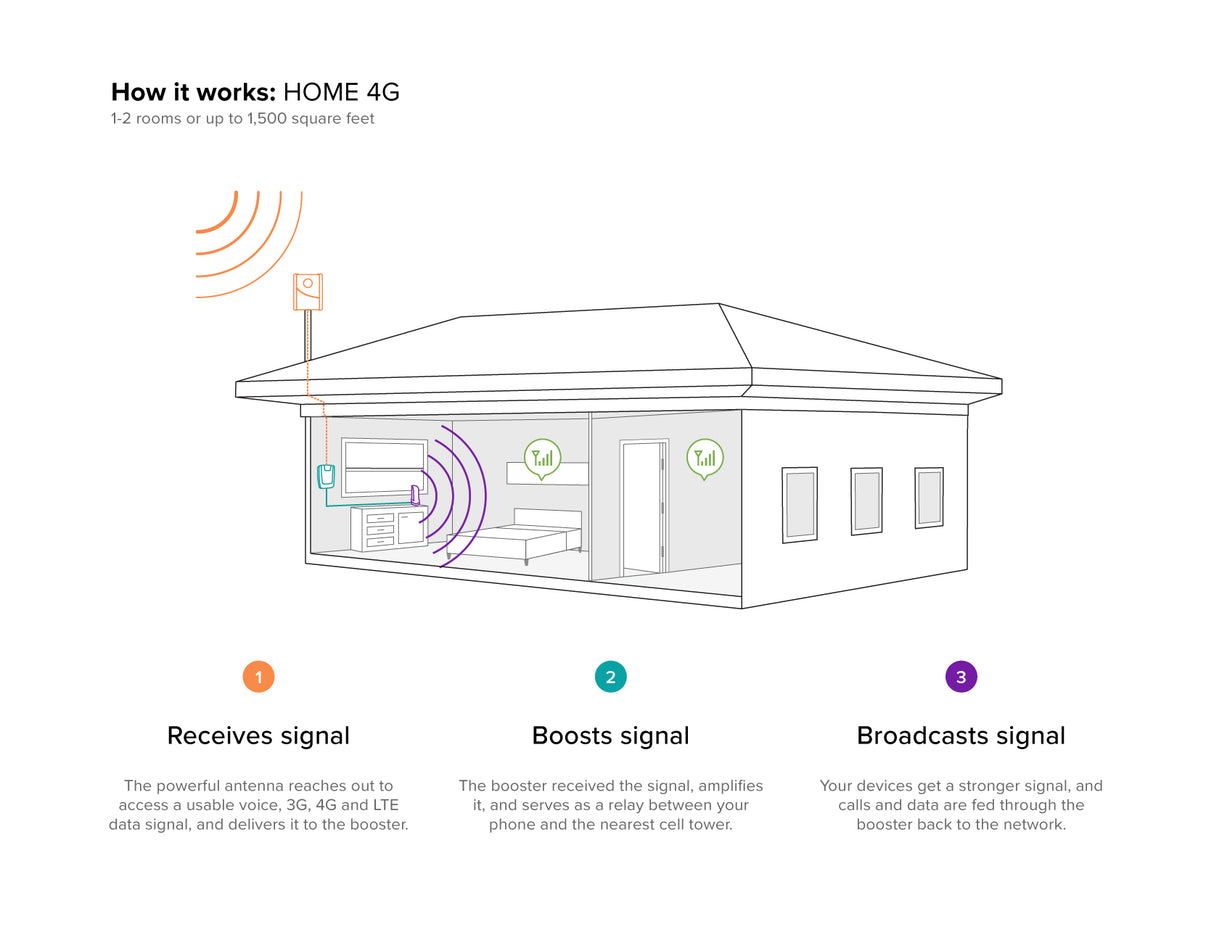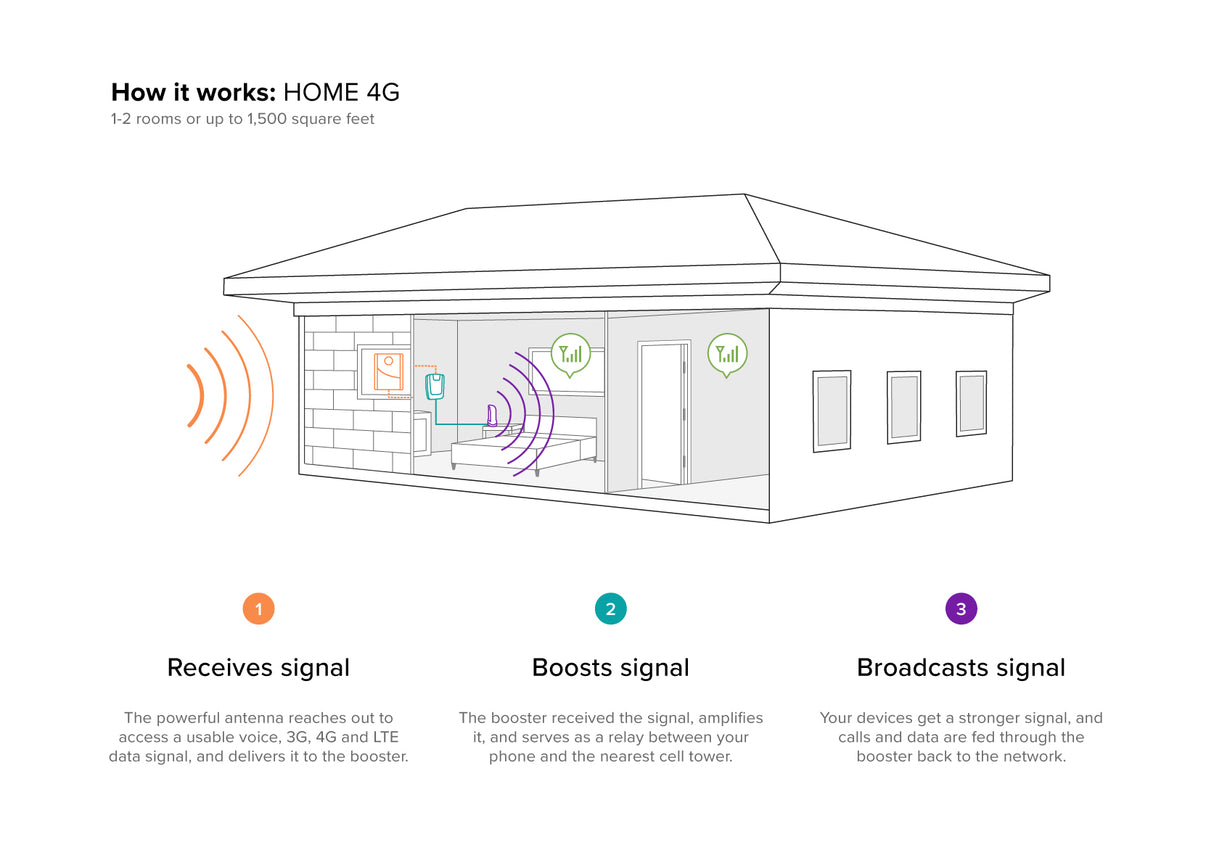Overview
Overview
The weBoost 470101 Home 4G is one of our most popular entry level signal boosters for small areas and single rooms. It is ideal for situations where you only need to boost cell signal in a small area, like a desk or cubicle, and are not looking to cover the entire building with boosted signal.
If you need an economical & reliable booster for a small area in your home or office, then the weBoost Home 4G is going to be a great option.
weBoost Home 4G Product Video
Why the weBoost Home 4G?
The most popular solution for boosting signal in a small area.
Works wirelessly. No physical connection to your phone required.
Supports multiple phones and all carriers at the same time.
Everything you need is included in the kit.
Fewer dropped calls
Faster Internet data speeds
Better voice quality
Texts that send quickly
Longer battery life
Your purchase is covered by our 90-day money back guarantee, so you can try it risk free, and our friendly, US-based technical support team is standing by to assist with anything you need. Your equipment is also covered by a 2-year manufacturer warranty, for extra peace of mind.
Recommended For
The Home 4G is an ideal solution for anyone who is looking for an affordable solution and only needs to boost signal in a small area, like a desk or table, all the way up to the size of a room.
How it Works
The weBoost Home 4G system uses a directional panel outside antenna that's either mounted to a pole (not included) at or above the roofline of your home or office or to the side of the house or building. Ideally the outside panel antenna is positioned in a location where it can receive the strongest possible outside signal, which it then sends over a cable to the Home 4G amplifier inside of the home or building. The amplifier will boost the received signal and then pass it over a cable to the included desktop inside antenna, which will broadcast the boosted signal into the area of your home or office where you need better cell signal.
The entire process also works in reverse, so you get a strong and reliable connection back to your carrier.
The weBoost Home 4G includes a flat cable in case you need to run the included RG6 cable from the outside antenna under a window, instead of drilling a hole in the building. A barrel connector is also included, in case you don't need the flat cable.
If you're not able to mount an antenna outside of your home or office, then you can purchase the additional Panel Antenna Window Mount and suction cup the external panel antenna to an externally facing window where you get the best existing cell signal. You'll most likely need more separation between the antennas than if you mounted the panel antenna outside, but this will at least give you the opportunity to boost signal without an outside antenna.
Estimated Inside Coverage
The strength of your existing outside signal, measured in the location where you plan to mount the outside antenna, has a direct impact on the amount of inside coverage you'll get from a signal booster. The table below shows how much coverage you may get depending on your outside signal strength:
Existing Outside Signal Strength
Estimated Inside Coverage
Strong (5 Bars)
Up to 1,500 sq ft
Medium (3-4 Bars)
Up to 1,000 sq ft
Weak (1-2 Bars)
Up to 150 sq ft
None (0 Bars)
No Coverage
Please Note: It is important to remember that there are many factors that impact the size of the inside coverage area, so actual results may vary from these estimates.
Additional Coverage
If you need more coverage than the weBoost Home 4G will provide due to a weak outside signal, then the weBoost Connect 4G is going to be a better choice for you. It has a more powerful amplifier and higher grade antennas to provide more inside coverage with the same strength outdoor signal. Please contact us if you have any questions or would like more information about this system.
Will this Work for my Phone and Carrier?
The weBoost Home 4G has been designed to work with all cell phones and all carriers in the United States, Canada and Mexico, as well as carriers from some other countries in Latin America, South America and Australia.
Supported Phones
All Cell Phones, Hotspots, and any Devices that use Cellular Data
Networks
2G, 3G, 4G & 4G LTE
Frequencies
700, 800, 1900, 1700/2100 MHz
Carriers
Works for all Carriers in North America, including:
Please Note: This signal booster will not work in most European, Asian, and African countries, as the frequencies used there are different than those boosted by this equipment.
Kit Includes
The following components are included with the weBoost Home 4G kit:
weBoost Home 4G Amplifier
weBoost Power Supply
weBoost Outside Panel Antenna
weBoost Inside Desktop Antenna
30 ft of weBoost RG6 Cable
20 ft of weBoost RG6 Cable
Flat Cable for Running Under a Window
F-Female Barrel Connector
Installation Manual
Recommended Accessories
While the weBoost 470101 Home 4G Signal Booster Kit includes everything you need to install the system and start having great cell signal, the following recommended accessories may simplify the installation and help protect the system going forward:
weBoost Panel Antenna Window Mount
weBoost Pole Mount
weBoost Lightning Protector
weBoost Inside Panel Antenna Kit