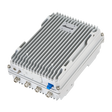SureCall SignalMax Fiber DAS Remote Unit
90-Day Returns • Free Shipping $100+ • 3-Year Warranty
Overview
Overview
The SureCall SignalMax Fiber DAS Remote Unit (SC-FRU) is an expansion module designed to extend the coverage of the SureCall SignalMax Fiber DAS Signal Booster system. If you’re already using the SignalMax hybrid-fiber DAS and need to expand coverage into another wing, floor, or building, this is the component that makes it possible.
Each remote unit connects to the master unit using single-mode fiber optic cable, enabling near-lossless signal transport over long distances. Once installed, the remote unit amplifies and distributes boosted cellular signal to multiple indoor antennas, improving 5G and LTE coverage across a wider area. It works for all major carriers, and supports both voice and data on 4G and 5G devices.
This isn’t a standalone booster. It’s a building block. You can add up to three remote units to a single master unit, scaling total coverage up to 500,000 square feet. That’s why it’s especially useful for large offices, healthcare facilities, schools, and commercial buildings where a single amplifier can’t reach every corner.
The remote unit is engineered for easy integration. It uses the same antenna types, cabling, and mounting hardware as the rest of the SignalMax system. Power is supplied via 24VDC, and both the system app and SureCall Cloud platform provide visibility into performance and signal levels during and after installation.
Product Highlights & Benefits
Product Highlights & Benefits
In the Box
In the Box
Coverage Area & Supported Carriers
Coverage Area & Supported Carriers
Installation Overview
Installation Overview
Specifications
Specifications
-
SKUSC-MaxFiberRU
-
UPC850043816928
-
ConditionNew
-
Warranty3 Years
-
Impedance
Regulatory Advisories
Regulatory Advisories
This is a CONSUMER device.
BEFORE USE, you MUST REGISTER THIS DEVICE with your wireless provider and have your provider's consent. Most wireless providers consent to the use of signal boosters. Some providers may not consent to the use of this device on their network. If you are unsure, contact your provider. You MUST operate this device with approved antennas and cables as specified by the manufacturer. Antennas MUST be installed at least 20 cm (8 inches) from any person. You MUST cease operating this device immediately if requested by the FCC or a licensed wireless service provider. WARNING. E911 location information may not be provided or may be inaccurate for calls served by using this device.
Please note, the four largest carriers - AT&T, T-Mobile, Verizon and Sprint - and more than 90 regional carriers have given blanket consent for use of all boosters certified to the new FCC standards.