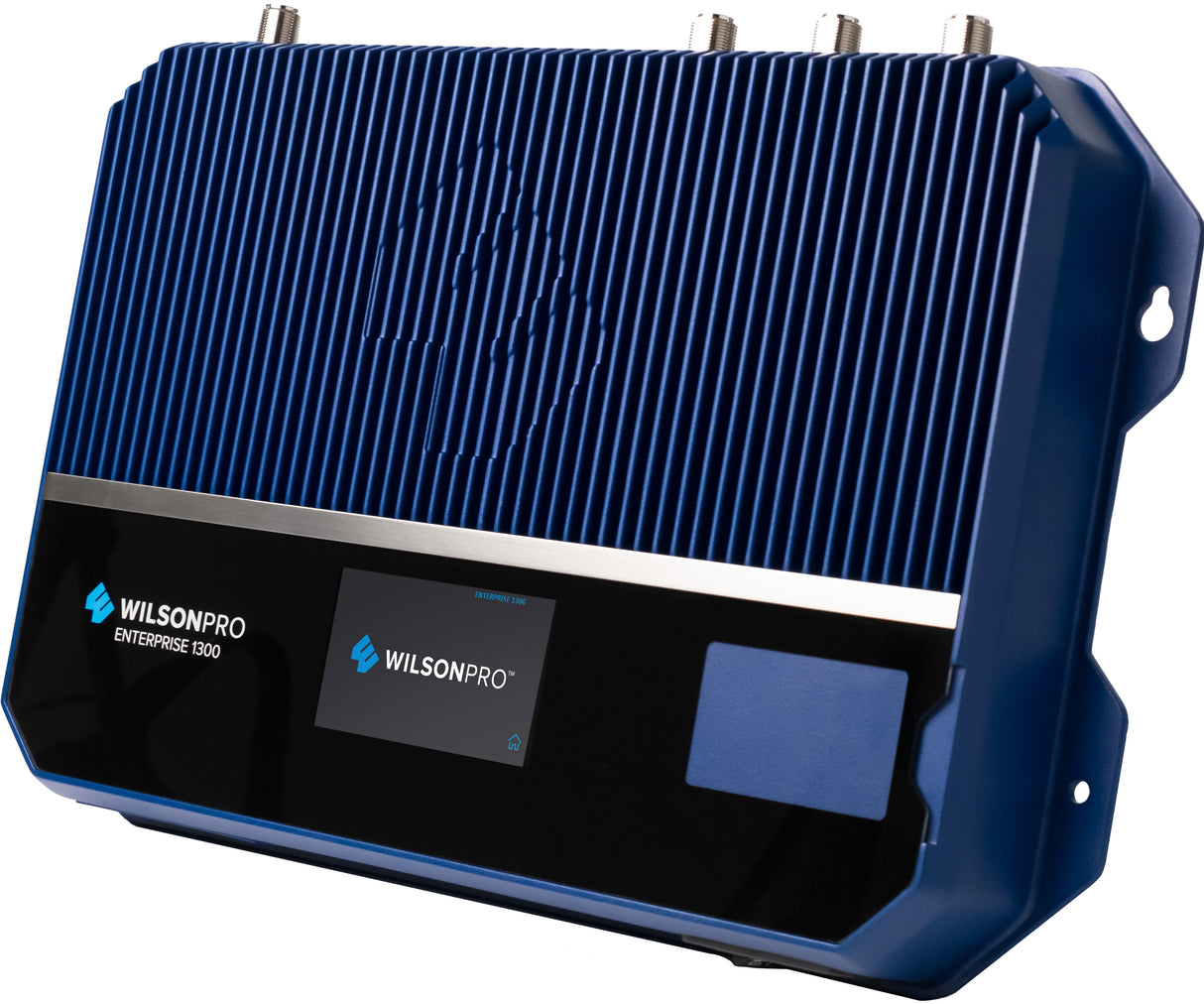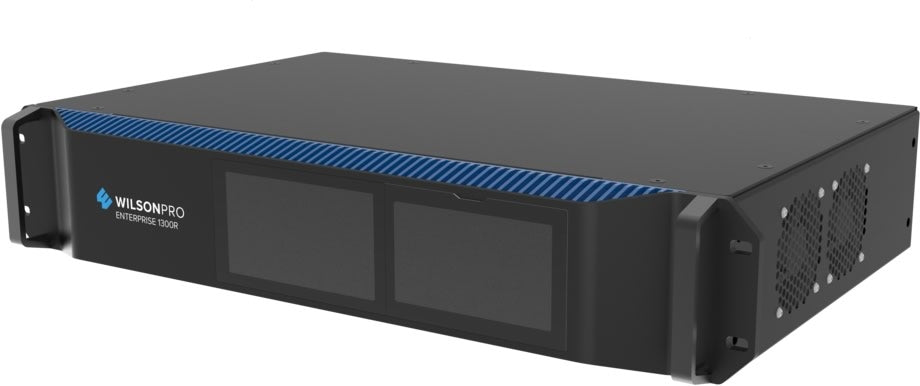WilsonPro Enterprise 1300 Signal Booster
Exclusive Offer: Get Personalized Pricing
This system is part of our exclusive collection that requires personalized consultation. To ensure you get the best solution for your needs, please call us at (800) 590-3564 or click the button below to request your custom pricing.
Overview
Overview
The WilsonPro Enterprise 1300 is a commercial-grade cell signal booster built to solve serious coverage problems in office buildings, warehouses, healthcare facilities, and other large spaces. It’s available in two versions: the standard 1300 wall-mount unit and the 1300R, which is rack-mountable for integration into structured wiring closets.
What sets the 1300 apart is its unique ability to target multiple cell towers at once. Most boosters rely on a single outdoor antenna, but the 1300 lets you connect up to three donor antennas, each aimed at a different tower and tuned to a specific frequency band. This means you can pull in the best possible signal from each carrier, even if they’re in different directions, a major advantage for buildings with mixed signal conditions.
If you don’t need that level of complexity, the system can also be used in common mode, just like any traditional booster, with one donor antenna handling all bands.
Once installed, the system quietly boosts signal for all carriers, including Verizon, AT&T, T-Mobile, UScellular, and others, and supports all phones, hotspots, and cellular devices. It covers up to 40,000 square feet when paired with a strong outdoor signal, and includes WilsonPro Cloud access for 24/7 remote monitoring. That connection runs through a built-in LTE modem, so it doesn’t need to touch your internal IT network unless you want it to.
The amplifier includes automatic gain control through Extended Dynamic Range (XDR), which keeps the system stable even when outside signals are unusually strong. You also get installer tools like an onboard LCD touchscreen and an antenna tuning utility to help get the setup right the first time.
Whether you're managing a property with dead zones or designing a scalable system across multiple facilities, the Enterprise 1300 offers a flexible, powerful way to bring reliable signal indoors.
Product Highlights & Benefits
Product Highlights & Benefits
In the Box
In the Box
Coverage Area & Supported Carriers
Coverage Area & Supported Carriers
Installation Overview
Installation Overview
Product Documents
Product Documents
Specifications
Specifications
-
SKU460149
-
ConditionNew
-
Warranty3 Years
-
Installation TypeDIY Installation, Installation Available Separately
-
Impedance
-
Gain (Up/Down)
-
Max Coverage
-
Frequencies Supported700MHz, 800MHz, 1900MHz, 1700/2100MHz
-
Outside Antenna TypeDirectional
-
Inside Antenna TypeOmnidirectional
-
Num Inside Antennas1 Inside Antenna
-
Power Requirements
-
Specific Frequencies Supported698 - 716 MHz / 728 - 746 MHz, 776 - 787 MHz / 746 - 757 MHz, 824 - 849 MHz / 869 - 894 MHz, 1710 - 1755 MHz / 2110 - 2155 MHz, 1850 - 1915 MHz / 1930 - 1995 MHz
Regulatory Advisories
Regulatory Advisories
This is a CONSUMER device.
BEFORE USE, you MUST REGISTER THIS DEVICE with your wireless provider and have your provider's consent. Most wireless providers consent to the use of signal boosters. Some providers may not consent to the use of this device on their network. If you are unsure, contact your provider. You MUST operate this device with approved antennas and cables as specified by the manufacturer. Antennas MUST be installed at least 20 cm (8 inches) from any person. You MUST cease operating this device immediately if requested by the FCC or a licensed wireless service provider. WARNING. E911 location information may not be provided or may be inaccurate for calls served by using this device.
Please note, the four largest carriers - AT&T, T-Mobile, Verizon and Sprint - and more than 90 regional carriers have given blanket consent for use of all boosters certified to the new FCC standards.